How to order a sip trunk
Topic outline
-
-
What your going to do:
1) Navigate to PBX -> Sip Trunks (https://my.ringplan.com/pbx/sip-trunks) and click "Add Sip Trunk"
2) Fill out the parameters
a) Name: this is a descriptive name that will be used in the UI
b) Comment: this is an optional more detailed description
c) expected minutes: this is a sanity check that we use to determine approval. We may also use this to red-flag an account that dramatically exceeds the specified limit for fraud prevention.
d)inbound routing redundancy profile: this will determine the primary datacenter facility that your calls will origionate from. It could sometimes be useful to have policies that would have numbers coming in from two different facilities due to redundancy requirements

3) Customer endpoints
a) Customer endpoint IP Address - this is a static ip address where we will route your traffic tob) Capacity - how many simoultanious calls can you do at the same time. This is also known as "concurrent call sessions". Basically its ike a phone line.c) CPS - this is how many calls can you place in a single 1 second timeslice. Most of the time this doesn't need to be alot. It makes more of a difference if your using autodialing technology or have a large amount of capacity.d) Routing strategy - if you have more then one IP address we can route the calls either top down or round robin to those ips. Top down would be, "always try the first ip first unless it doesn't work then go to the 2nd". Round robin would be "each time a call goes in, swap it to the other ip address in the list equally." If you have questions about what would be best for your situation most of the time you would want top down. Round robin is a more advanced setup.e) option poll - if your endpoint supports option polling, we can periodically poll that endpoint and if it stops responding, we can take that device out of the list until it comes back online. This will have the effect of reducing "post dial delay" if you have an endpoint that goes offline but the calls are trying to go there. If you choose this, make sure and test it duriing the onboarding call.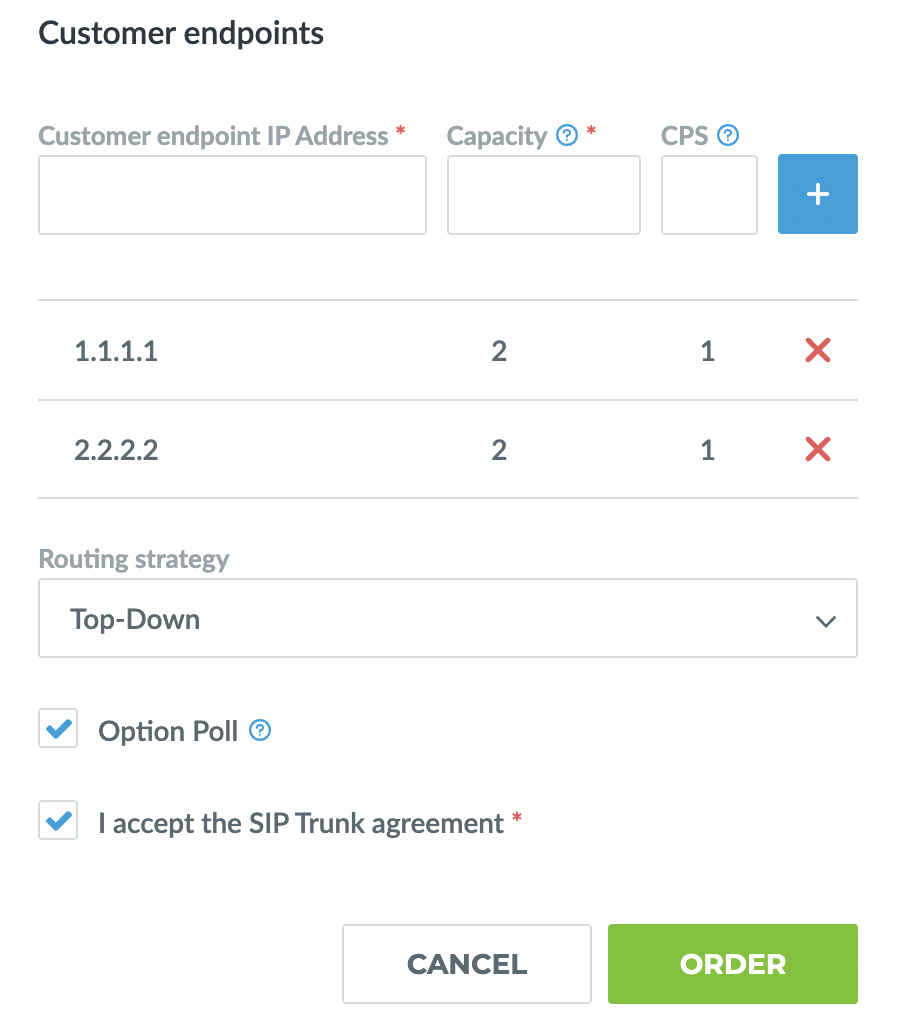
-
-
-
After you get your sip trunk submitted, it will go to a voice engineer to approve. If we have any questions we will reach out to you to get clarification. Once approved, we will attempt to make contact with you to schedule an onboarding call where we will route a number to your endpoint and just confirm that everthing is working correctly.
This process generally takes 1-2 business days to complete.
-